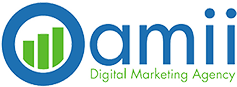How To Remove Reviews from Facebook?

Online reviews are important. They can help a business grow, or they can hurt its reputation. Facebook is one of the most popular platforms where people leave reviews. But what happens if someone leaves a review that’s fake, unfair, or harmful to your business? In this blog post, we’ll explain how to remove reviews from Facebook, why it matters, and what you can do if you can’t delete the review directly.
Why Facebook Reviews Matter
Facebook reviews are part of your business page. When people search for your business, they often check the reviews before deciding to visit or make a purchase. Positive reviews can:
- Build trust
- Improve your reputation
- Encourage new customers
But negative reviews—especially false or abusive ones—can do the opposite. That’s why it’s important to know how to erase a review on Facebook when necessary.
Can You Delete a Facebook Review?
If you're wondering, "How can I delete a review on Facebook?", the short answer is: you can’t remove someone else’s review yourself unless it goes against Facebook's Community Standards.
Facebook wants to keep the platform honest, so people can share real experiences. Because of that, business page owners don’t get a delete button for reviews. But don’t worry—there are ways to handle this.
Step-by-Step: How Do You Remove a Review from Facebook?
Here’s a simple guide to follow if you want to try removing a review from your Facebook business page:
1. Review the Post Carefully
First, look at the review. Is it:
- Fake?
- Offensive?
- Spam?
- Completely unrelated to your business?
If so, you may have a reason to report it to Facebook.
2. Report the Review
To report a review:
- Go to your Facebook Business Page.
- Find the review you want to report.
- Click the
three dots (•••) next to the review.
- Select "Find support or report recommendation."
- Choose the reason (e.g., “Spam,” “Harassment,” “False information”).
- Submit the report.
Facebook will look at the review and decide if it should be removed.
3. Respond to the Review
Sometimes, Facebook might not remove the review. In that case, it’s smart to reply kindly and professionally. Say something like:
"Hi [Name], we’re sorry to hear about your experience. Please contact us directly so we can make things right."
A good response can show other customers that you care, even if the review stays up.
What If It’s a Fake Review?
Fake reviews from fake account are a big problem. Competitors or bots sometimes post them to hurt your business. Here’s what to do:
- Report it using the steps above.
- Gather proof that it’s fake (like if the reviewer was never your customer).
- Ask your real customers to leave honest, positive reviews to push the fake one down.
Remember, Facebook doesn’t always remove fake reviews unless they clearly break the rules.
Turn Off Facebook Reviews (As a Last Resort)
If your page gets too many harmful reviews, you might want to turn them off. But be careful—this removes all reviews, including the good ones.
Here’s how to disable Facebook reviews:
- Go to your Facebook Business Page.
- Click
"Settings."
- Select "Templates and Tabs."
- Find "Reviews" and click the Settings button next to it.
- Turn off the toggle switch to disable reviews.
- Save your changes.
Now, visitors won’t see any reviews on your page.
This can be helpful if you’re being attacked unfairly, but you’ll also lose the positive feedback. Use this only when necessary.
Tips to Protect Your Business from Bad Reviews
Even if you know how to remove a review from Facebook, prevention is the best tool. Here are some ways to protect your business:
1. Offer Great Customer Service
Happy customers leave good reviews. Always try to solve problems quickly and respectfully.
2. Ask for Reviews
Encourage satisfied customers to leave a review. More good reviews help drown out the few bad ones.
3. Monitor Your Page
Check your Facebook reviews often. The sooner you respond, the better.
4. Don’t Argue
Even if a review is unfair, don’t argue online. Stay calm and professional in your replies.
What to Do If Facebook Won’t Remove the Review
If Facebook doesn’t delete the review after you report it, here are your options:
1. Respond Professionally
As mentioned, a kind reply can show potential customers that you care.
2. Collect Positive Reviews
Ask your happy customers to leave reviews. This helps balance your overall rating.
3. Get Help from a Reputation Manager
Some businesses use online reputation management services (like Oamii) to improve their online image and respond to reviews in the best way.
Should You Use Legal Action?
Taking legal action should be your last option. If someone is posting lies that hurt your business, you might be able to speak with a lawyer. But legal steps can take time and money, so only do this if the review causes serious harm.
Final Thoughts
Understanding how to remove reviews from Facebook is important for every business using social media. While you can’t directly delete someone else’s review, you can take action by:
- Reporting false or abusive reviews
- Responding politely to feedback
- Disabling reviews (if needed)
- Collecting more positive reviews
So the next time you ask, “How can I delete a review on Facebook?”, remember: you can’t erase it yourself, but you can still protect your business’s reputation.
Need help managing your Facebook reviews and improving your online image? Contact
Oamii today!
Disclaimer: The information on this website and blog is for general informational purposes only and is not professional advice. We make no guarantees of accuracy or completeness. We disclaim all liability for errors, omissions, or reliance on this content. Always consult a qualified professional for specific guidance.