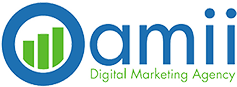How to Change Your Name and Handle on Instagram
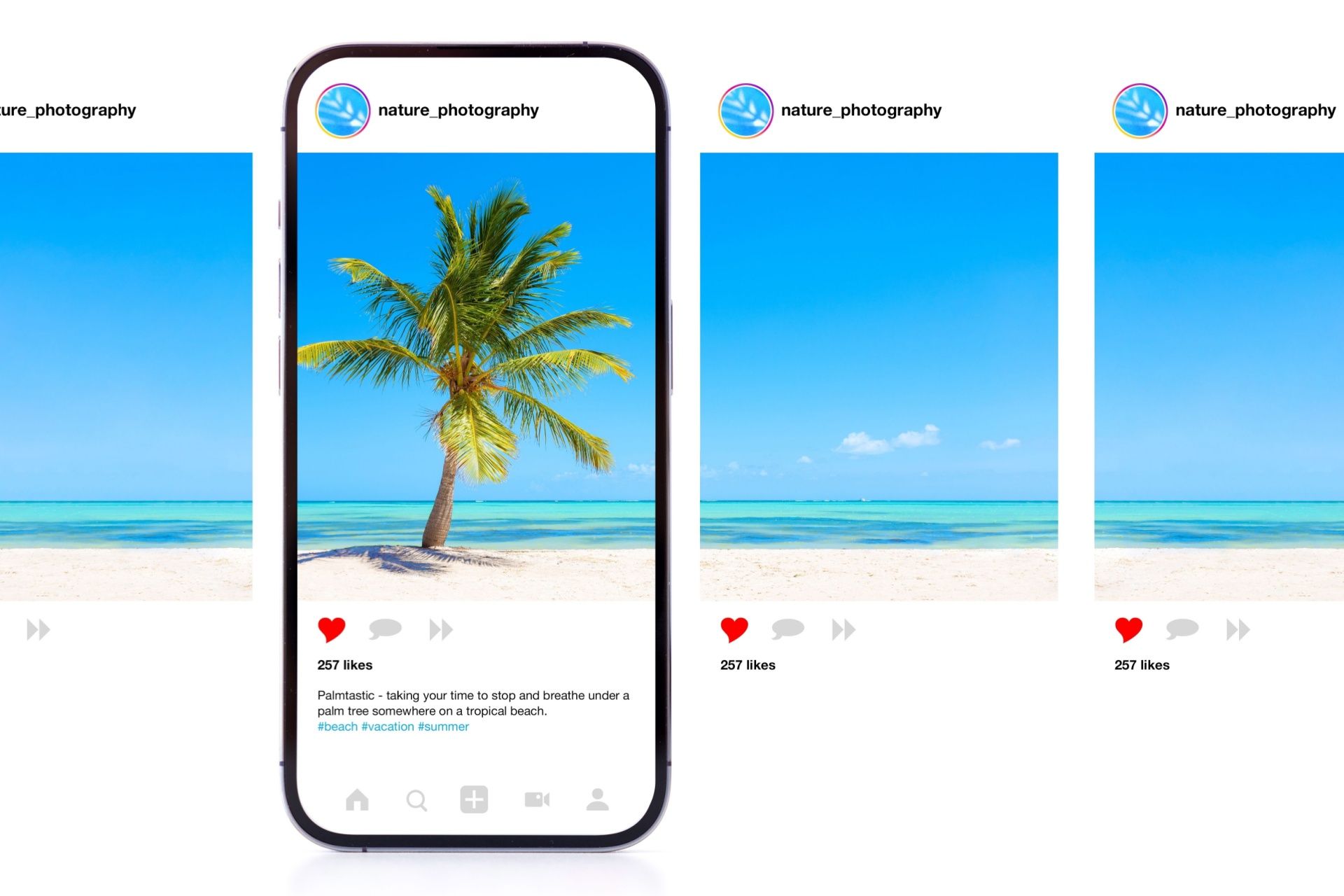
Did you know that over 2 billion people use Instagram every month? That’s a huge number! With so many users, your Instagram name and handle are a big part of your online identity. Whether you want to rebrand, reflect on a life change, or just pick something more fun, changing your name or handle on Instagram is easier than you think.
In this guide, we’ll show you exactly how to modify your Instagram name and change your Instagram handle step by step. We’ll also explain the difference between the two, share some tips, and help you avoid common mistakes. Let’s dive in!
What’s the Difference Between Your Instagram Name and Handle?
Before we start, it’s important to know that your Instagram name and Instagram handle are not the same.
- Instagram Name: This is the name that appears in bold on your profile. It can be your real name, a nickname, or something creative. It's searchable and helps people find your account.
- Instagram Handle: This is your @username (like @john_smith). It’s what people use to tag you or mention you in
Instagram posts. It’s unique and must not be used by anyone else.
So, if you're asking, “How do I modify my Instagram name?” or “How do I change my Instagram handle?”, you’re in the right place!
Why Do People Change Their Instagram Name or Handle?
There are many reasons why someone might want to make a change:
- You’ve changed your real name or want to update it.
- You’re rebranding your business or personal brand.
- You want something more professional or creative.
- You made a typo when you first created your account.
- You want a handle that’s easier to remember or spell.
Changing your username or name can make your profile look more polished and help you stand out.
How to Modify Your Instagram Name
Follow these steps to change your name on Instagram:
On the Instagram App:
- Open Instagram and log into your account.
- Tap your
profile icon at the bottom right corner.
- Tap
Edit Profile.
- Under the
Name field, delete the old name and type in your new one.
- Tap
Done (iPhone) or the checkmark (Android) to save.
On a Web Browser:
- Go to www.instagram.com and log in.
- Click your
profile picture at the top right.
- Click
Profile, then
Edit Profile.
- Change your
Name, then scroll down and click
Submit.
That’s it! Your Instagram name is now updated.
Helpful Tip: You can change your Instagram name twice within 14 days. If you try to change it again too soon, you’ll have to wait.
How to Change Your Instagram Handle
Changing your handle (username) is also simple, but you’ll need to make sure your new handle is available.
On the Instagram App:
- Tap your
profile icon at the bottom right.
- Tap
Edit Profile.
- Tap the
Username field.
- Type your new handle. Instagram will check if it’s available.
- If it’s available, tap
Done to save.
On a Web Browser:
- Log into Instagram.com.
- Click your
profile picture, then click
Profile.
- Click
Edit Profile.
- Change your
Username, then click
Submit.
Note: If the username you want is already taken, Instagram will ask you to try something else.
What Happens After You Change Your Handle?
- Your profile URL changes. If your old handle was @coolgamer22, and you change it to @supergamerx, your profile link becomes instagram.com/supergamerx.
- Mentions and tags using your old handle won’t work anymore. That’s why it’s good to tell your
Instagram followers when you change it.
- You might lose some visibility temporarily. Instagram needs time to update the new handle across its system.
If you’re using Instagram for business, don’t forget to update your handle on other platforms, websites, and marketing materials!
Tips for Choosing a Great Instagram Handle
Your Instagram handle is like your digital name tag. Here are some quick tips:
- Keep it short and easy to remember.
- Avoid numbers and underscores if possible—they make it harder to type or remember.
- Match your other
social media usernames. This makes it easy for people to find you across platforms.
- Use keywords related to your niche (example: @veganchefjane).
- Be original. Don’t copy someone else’s handle or pretend to be someone you’re not.
Can You Lose Your Account by Changing Your Handle?
Changing your Instagram handle won’t delete your account or your followers. But if someone grabs your old handle after you change it, you won’t be able to get it back unless they give it up. So be sure you’re ready before you hit that “Done” button.
What If You Can’t Change Your Handle?
Sometimes Instagram won’t let you change your handle. Here’s why:
- The handle is taken. Even if the account is inactive, Instagram won’t let you use it.
- You’ve changed it too many times recently.
- You’re using words that violate Instagram’s rules.
Try a different version, like adding a dot or shortening a word. Example: If @janesmith is taken, try @jane.smith or @itsjanesmith.
What If You Regret Changing It?
Good news! You can change your Instagram handle again anytime, as long as your new choice is available. Just follow the same steps.
Final Thoughts
Your Instagram name and handle are important parts of your digital identity. Whether you’re growing your personal brand, starting a business, or just want a fun new username, learning how to modify your Instagram name or change your Instagram handle is a smart move. Just follow the steps above, and you’ll have a fresh new identity in no time.
Ready to update your profile? Go ahead and change your Instagram handle or name today—it only takes a minute! Grow your digital presence today with
Oamii.
Disclaimer: The information on this website and blog is for general informational purposes only and is not professional advice. We make no guarantees of accuracy or completeness. We disclaim all liability for errors, omissions, or reliance on this content. Always consult a qualified professional for specific guidance.