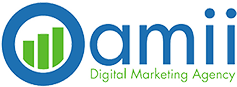How to Spot a Fake Facebook Account a Mile Away?
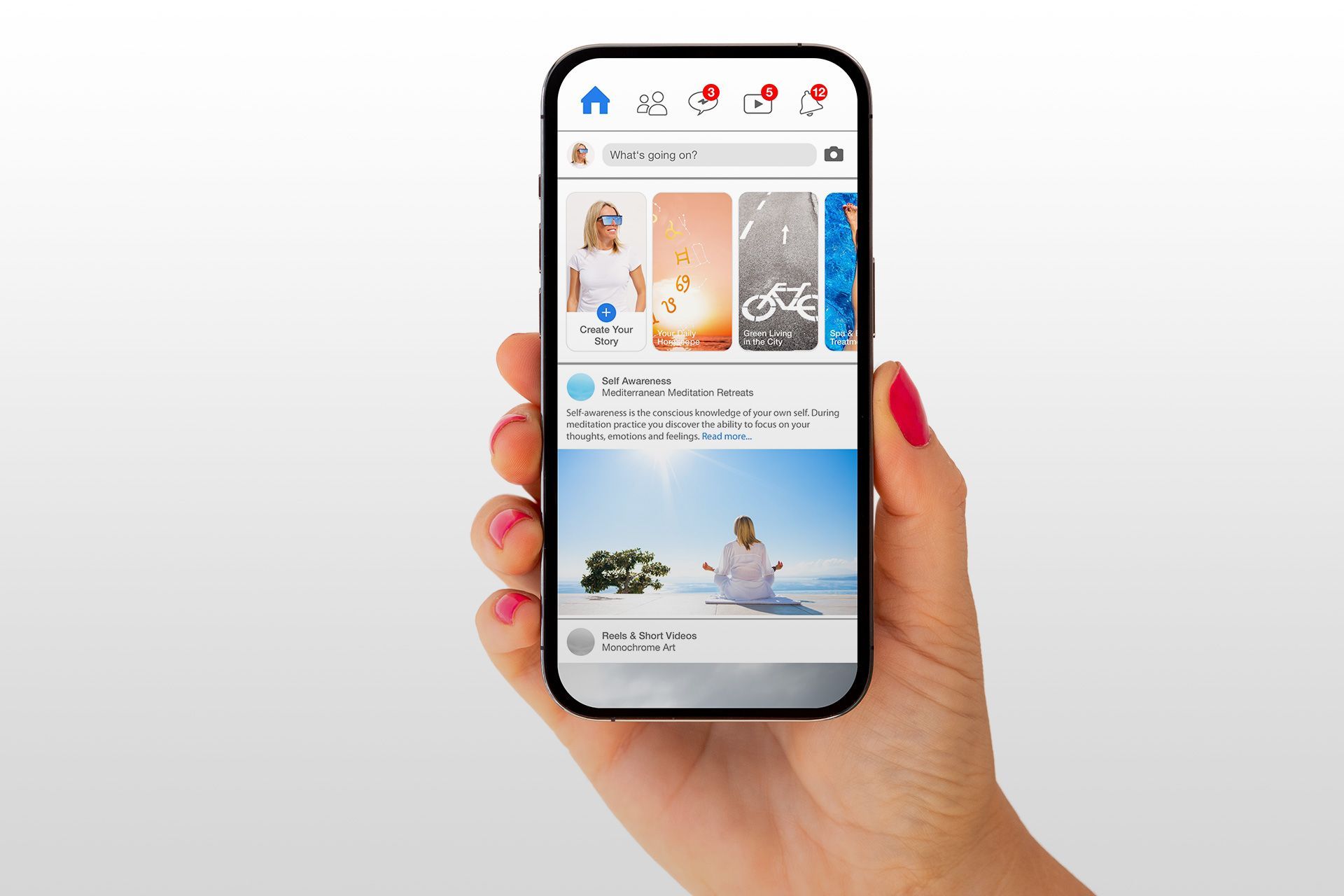
Facebook is one of the most popular social media platforms, but not every profile you see is real. Fake Facebook accounts are created for various reasons—scammers, hackers, spammers, or even bots trying to spread misinformation. Learning how to spot a fake Facebook profile can help protect you from fraud, scams, and privacy breaches.
In this guide, we’ll walk you through the key signs of a fake account, why they exist, and how you can report them.
Why Do People Create Fake Facebook Accounts?
Fake Facebook accounts are made for several reasons, including:
- Scams & Fraud: Scammers use fake profiles to trick users into giving away personal information or money.
- Spreading Misinformation: Some fake accounts are created to spread false news or manipulate public opinion.
- Spamming: Fake profiles can be used to send spam messages or flood groups with unwanted content.
- Identity Theft: Hackers sometimes steal photos and personal information from real users to create fake profiles.
- Trolling & Harassment: Some people create fake profiles just to bully or harass others online.
Now that you know why fake accounts exist, let’s look at how to identify them.
1. Check the Profile Picture
A fake Facebook account often has a suspicious profile picture. Here are some things to look for:
- No Profile Picture: Many fake accounts don’t have a profile picture at all.
- Stock Photos or Celebrities: If the profile picture looks too professional, it might be taken from a stock photo website or belong to a famous person.
- Blurry or Low-Quality Images: Scammers sometimes steal images from random sources, resulting in blurry or pixelated pictures.
- Reverse Image Search: You can upload the profile picture to Google Reverse Image Search to check if it appears elsewhere on the internet.
2. Review the Profile Information
Real Facebook users usually have some level of personal information on their profiles. Fake accounts, on the other hand, tend to lack details. Watch out for:
- Incomplete Profile: If there is little to no information about education, work, or location, it might be fake.
- Unrealistic Details: Some fake accounts make up outrageous job titles or locations that don’t seem real.
- Recently Created Accounts: If the account was created just a few days or weeks ago and already has hundreds of friends, that’s a red flag.
3. Look at the Friend List
A fake Facebook profile will often have an unusual friend list. Signs to watch for include:
- Very Few Friends: Most real users have a reasonable number of friends, while fake accounts often have very few.
- Too Many Foreign Friends: If the account has hundreds of friends from different countries with no common connections, it may be fake.
- All Friends Are the Opposite Gender: Scammers often target specific groups, so if the account only has friends of one gender, be suspicious.
4. Analyze the Posts and Activity
A real Facebook user will post updates, share content, and interact with friends. A fake account may show these signs:
- No Original Posts: If the account has never posted personal updates, photos, or opinions, it may not be real.
- Repetitive or Copied Content: Some fake profiles copy and paste the same posts repeatedly.
- Unusual Language or Grammar Errors: Scammers often use automated messages that don’t make sense.
5. Check Tagged Photos and Interactions
Real users often have tagged photos and genuine interactions with friends. A fake account usually lacks these:
- No Tagged Photos: If no one has ever tagged the person in a photo, it might not be a real profile.
- Generic Comments: Fake profiles often leave robotic, generic comments like “Nice pic” or “Hello, friend!” on posts.
6. Watch for Suspicious Messages
One of the biggest warning signs of a fake Facebook account is the messages they send. Look out for:
- Asking for Money: If someone you don’t know is asking for money, it’s likely a scam.
- Sending Strange Links: Fake accounts often send phishing links to steal your login details.
- Flirting or Fake Romance: Many scammers use fake profiles to pretend they are in love with victims and then ask for money.
7. Verify Mutual Friends
If you receive a friend request from someone you don’t recognize, check if you have any mutual friends. A real person usually has common connections, while a fake account may not. If a fake account claims to be someone you know, ask your mutual friends if they recognize the profile.
8. Cross-Check with Other Social Media Accounts
Many real Facebook users link their profiles to other
social media accounts, such as Instagram, LinkedIn, or Twitter. If you suspect a fake profile, search for the person’s name on other platforms to see if they exist elsewhere.
9. Look at Their Groups and Likes
Fake Facebook accounts often join random groups or like pages that don’t match their supposed identity. If an account claims to be a doctor but only follows gaming pages, that’s a red flag.
10. Report and Block Fake Accounts
If you come across a suspicious profile, report it to Facebook. Here’s how:
- Go to the fake profile’s page.
- Click on the three dots (…) at the top right.
- Select “Find Support or Report Profile.”
- Choose the reason (e.g., “Fake Account” or “Pretending to Be Someone Else”).
- Follow the steps to submit your report.
Blocking the account will also prevent them from contacting you or seeing your profile.
Final Thought
Fake Facebook accounts can be harmful, but with a little awareness, you can spot them easily. By checking profile pictures, posts, friends, and messages, you can identify and report suspicious accounts before they cause harm.
Need help managing your online presence? Contact
Oamii today to protect your digital reputation!
Disclaimer: The information on this website and blog is for general informational purposes only and is not professional advice. We make no guarantees of accuracy or completeness. We disclaim all liability for errors, omissions, or reliance on this content. Always consult a qualified professional for specific guidance.