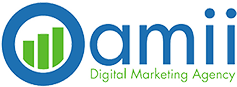How To Setup & Optimize Your Google My Business Account?

New to Google My Business (GMB)? Don’t know how to proceed? Don’t worry. We are here to help you. This step-by-step guide will help you set up your GMB account and optimize it. Before we begin, keep the end goal in mind – setting up the GMB account will improve your online presence, bring relevant traffic, enhance communication with customers, and improve your rankings on Google Maps.
Google My Business Account – What Is It?
Google My Business is a free, easy-to-use tool designed by Google to help small businesses and large organizations manage their online presence. It helps them control the way their business appears on Google search engine as well as on Google Maps. It allows enterprises to claim the free local listings on Google and supplement them with additional information like hours of operation, contact information, services, photos, etc.
Setting Up The Google My Business Account
Setting up the GMB account is not difficult. You can complete the task within a few minutes. Here’s how you need to proceed.
Step 1: Go To The Official Website
The official website to create the GMB profile is https://www.google.com/business/ . Click on this link to get started. Once on the page, click on the “Manage now” button.
Step 2: Find your business.
Next, you need to find your business. For that, fill in the business name in the search tab.
Step 3: Create a business profile
You now have to start building your business profile by filling in all the relevant information as shown below:
As you click “Next,” a new window will open asking for additional information like location, address, brick, and mortar or service area business, etc. All the information asked for is basic. It is almost what you will use to create a business card.
Step 4: Finish and verify the business
Once you have completed the entire set of forms with the correct information, you will be finally asked to finish and verify the business.
As you click on the “Finish” tab, it will direct you to the verification page to choose how you would like to get the verification code. The choice is between mail or postcard, email, phone, instant verification, or bulk verification.
Optimizing the Google My Business Account
Now that your GMB profile is set, it’s all about optimizing it to get maximum visibility. But does optimizing mean in this case? Allow us to simplify it for you. Creating the GMB profile is like laying down the road, and optimizing it is all about ensuring that the road is laid evenly and correctly. Hence, the simple truth is that optimization is all about fine-tuning the information to lead exactly where you want it and how you want it.
1. Always Enter Accurate And Complete Information – When creating the GMB profile, ensure that all information is accurate and complete. In case there are different versions of it online, for example, the business name may be spelled differently or hours of operation differ on other online platforms, etc., correct them all to reflect the same. Also, while filling the GMB form, don’t leave any field empty. The more complete your profile, the more precisely your local area’s positioning. Therefore, fill in all details like business description, offers and discounts, holidays, special events, etc.
2. Use Images And Videos For A More Attractive Listing – Adding videos and images will make your listing even more attractive. It gives a more reliable experience of what the customers can expect. Here are a few details that might come in handy:
1. The images should be in JPG or PNG format.
2. File size between 10 KB to 5 MB.
3. Videos and images should be compressed.
4. When uploading videos and images,
use the company logo on them all.
3. Welcome Offers To New Followers Of Your GMB Page – One of the features of a GMB account is that it notifies you whenever your business gains new followers. Sending out welcome offers to them will encourage these people to visit either your website or the business’s physical location. The offer could be a discount or a freebie, and the only people who see these deals will be the new followers.
4. Customer Reviews On GMB Page – Customer reviews on the GMB page serve two purposes. Firstly, it tells the prospective customer what to expect. Secondly, it points out areas of improvement. Overall, posting the reviews conveys the message that the brand or company cares. You can request the customers to share their experience with your brand using a short URL.
5. Content Creation Using Google Posts – You can make your company’s GMB page more than just a simple listing. Using Google Posts, any company can create valuable and engaging content to attract more customers. You can supplement the content with images, videos, and even a Call To Action button. Ideally, the content should be plagiarism-free and at least be 1000 words long for Google to look upon it favorably.
6. Exchange Messages Directly With Customers – Google My Business allows mobile users to shoot messages to your business directly from the GMB listing. Whenever a new message is delivered, you will receive a notification to the effect. In turn, you create a custom and personalized welcome message, which is sent automatically when a message is directed your way. Therefore, use your Google My Business app judiciously and respond to all messages promptly. This will not only increase your goodwill but also build your brand reputation.
Your GMB Account Is Important
Even if you don’t create the GMB account for your business, anyone else can, and what they fill in may not necessarily be always correct. Consequently, it is best you do it before anyone else does and complete the process with valid and accurate data.
Takeaway
Almost everyone these days searches for products and services online using the Google search engine. Setting up your business’s GMB account accurately will help you gain more visibility and improve the chance of potential customers finding you quickly. If you need any help setting up your Google My Business account, contact Oamii – a website design , digital marketing , and software development and integration leader. To book an appointment, call +1-561-228-4111 .
Disclaimer: The information on this website and blog is for general informational purposes only and is not professional advice. We make no guarantees of accuracy or completeness. We disclaim all liability for errors, omissions, or reliance on this content. Always consult a qualified professional for specific guidance.